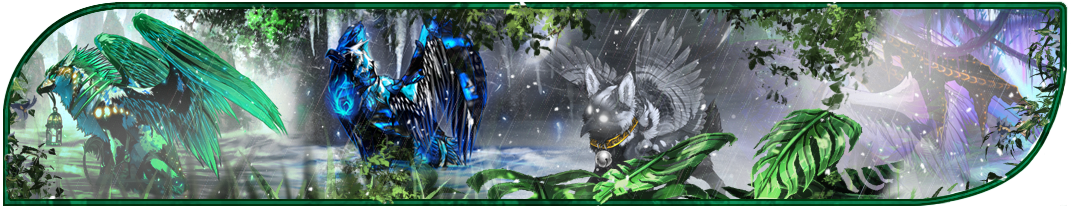Lost Password
Lost access to your account?
If you've lost access to your account, you can recover it from this page.
- If you don't have your login information, choose "Recover Logins" and you will
receive a list of login names associated with your email address, if any.
For privacy reasons, we can only email this information to you if it exists.
Information on banned accounts will not be emailed back to you. - If you have your login information and your email address, choose "Get Token" to get a password change token emailed to you. This password change token will verify you are the owner of the email address on the account, and will enable you to change your password in the following 10 minutes.
- Click the link in your Password Change Token email or come back to this page when you have the token, choose "Change Password", and update your site password.
Change Password
Get Password Token
Recover Logins